In this blog, we will describe Installation and configuration of Appium on Ubuntu machine. This is the first part of Mobile App Automation using Appium.
Appium is open source test automation framework which is used for testing the hybrid app,native app and mobile web app on Android and iOS using webdriver.
Appium work on distributed open source mobile UI testing framework. It run the automation test on real devices, emulator, simulator. Appium translate the selenium web-driver command into UIautomation like android device. Appium support lot of language like java,php,ruby,python,JavaScript,node.js etc.
How to use Appium:
For using the Appium we have to need follwing things…
1-Android sdk
2-java
3-TestNg
4-Appium for Ubuntu
5-Selenium jar
6-Apk app
So we start from Android sdk. First of all download the android sdk. After downloading the sdk ,run the command in terminal
$android
it will download the all the android API whatever you used after that we enter emulator open command. It will open the emulator.


We start the emulator which work on android api 5.0.1

After that we will install the Appium on Ubuntu machine.
> brew install node # get node.js > npm install -g appium # get appium > npm install wd # get appium client > appium & # start appium > node your-appium-test.js
After installation the appium we start the appium server.

we can see our connected device listed in Command Prompt type adb devices on terminal
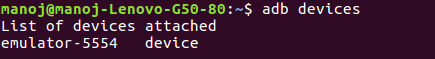
Appium does not support android version lower than 4.2 So if you want to test the lower version of android you can use Selendroid.
In the second part, we will will step forward towards Mobile App Automation test cases.
If you have any query feel free to ask me.
Thanks.


2 thoughts on “Appium-Mobile App Automation [configuration and Installation] Part-11 min read”
Comments are closed.