In this blog, I will explain how to generate Jmeter Report using ANT.
Jmeter is a popular open source performance testing tool.It gives the functionality to generate the report in GUI and Non GUI mode. Reporting is very important part in any project and many jmeter user faces the reporting problem. Here we explain how to generate report in Non GUI mode using ANT from command line.
So here we generate the report in Html format using Apache ANT. So make sure you have installed Ant in your machine.
If you uses Ubuntu system we can install the ant from below command.
Install Apache Ant–
sudo apt-get install apache-ant-1.9.4-bin.tar.gz
For generation of report you have to follow these steps.
1-Open the extras folder inside the your jmeter setup.
2-Open the build.xml and do change the property name and project name according to you JMX file.
3-Copy the jmeter script or JMX file in extras folder.
4-Open command Prompt and open extras directory.
5-Run the command for the Test.
apache-jmeter-2.13/extras$ ant
It creates the HTML report same as your JMX file name in your extras directory.
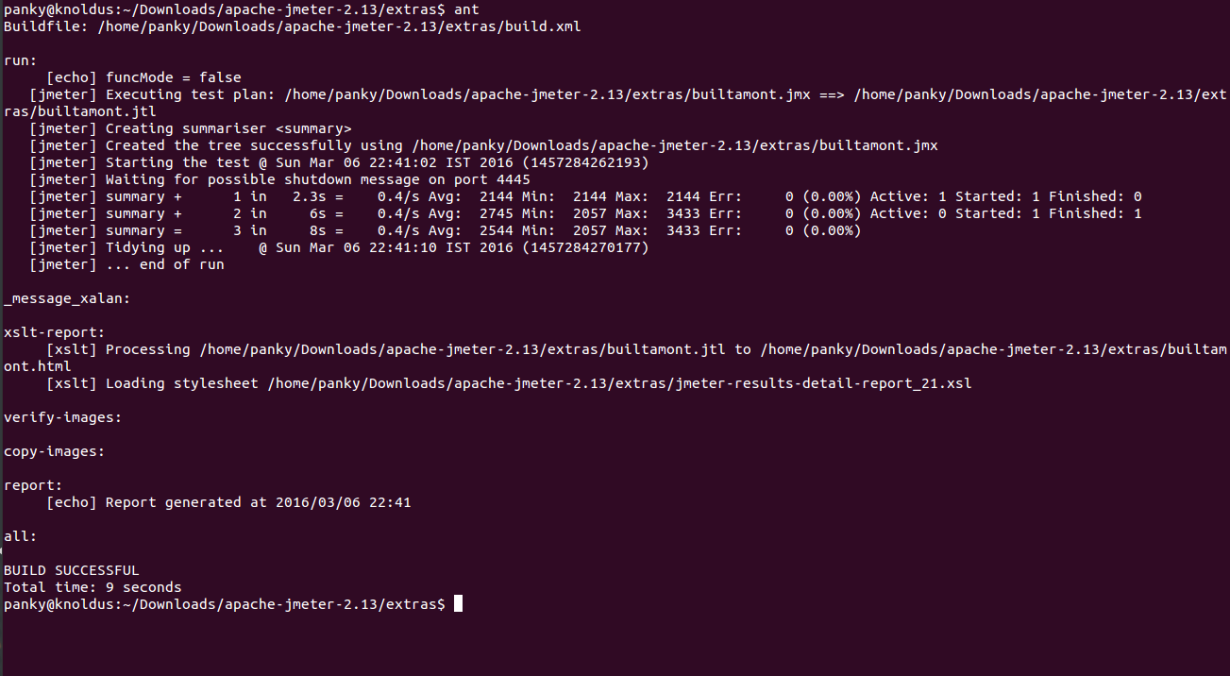



Thanks for sharing the information, much appreciated. I usually use listeners provided by JMeter Plugins JMeter Plugins project. And when I need to quickly create a manager-friendly professional looking test report – I go for BlazeMeter Sense – free online results analysis solution